1
/
0
Control your BLANCO drink.system and create your own personal drinking experience.
With the BLANCO UNIT-App, you can not only control your BLANCO drink.system, but also configure it according to your own preferences. You can set the water hardness and water temperature to suit your taste. But it can also do so much more.
The BLANCO UNIT-App works with the BLANCO EVOL S-Pro SODA systems (from Revision F) and the new CHOICE.All. Find out more about BLANCO drink.systems on our website. Make your kitchen processes more convenient and your drink.system easier to use. The app helps you easily replace filters or CO₂ cylinders with 3D animated step-by-step instructions. It also gives you access to all your usage and consumption statistics.
The BLANCO UNIT-App – a tap at your fingertips
Enjoy water the way you like it most
Instructions

Configuration
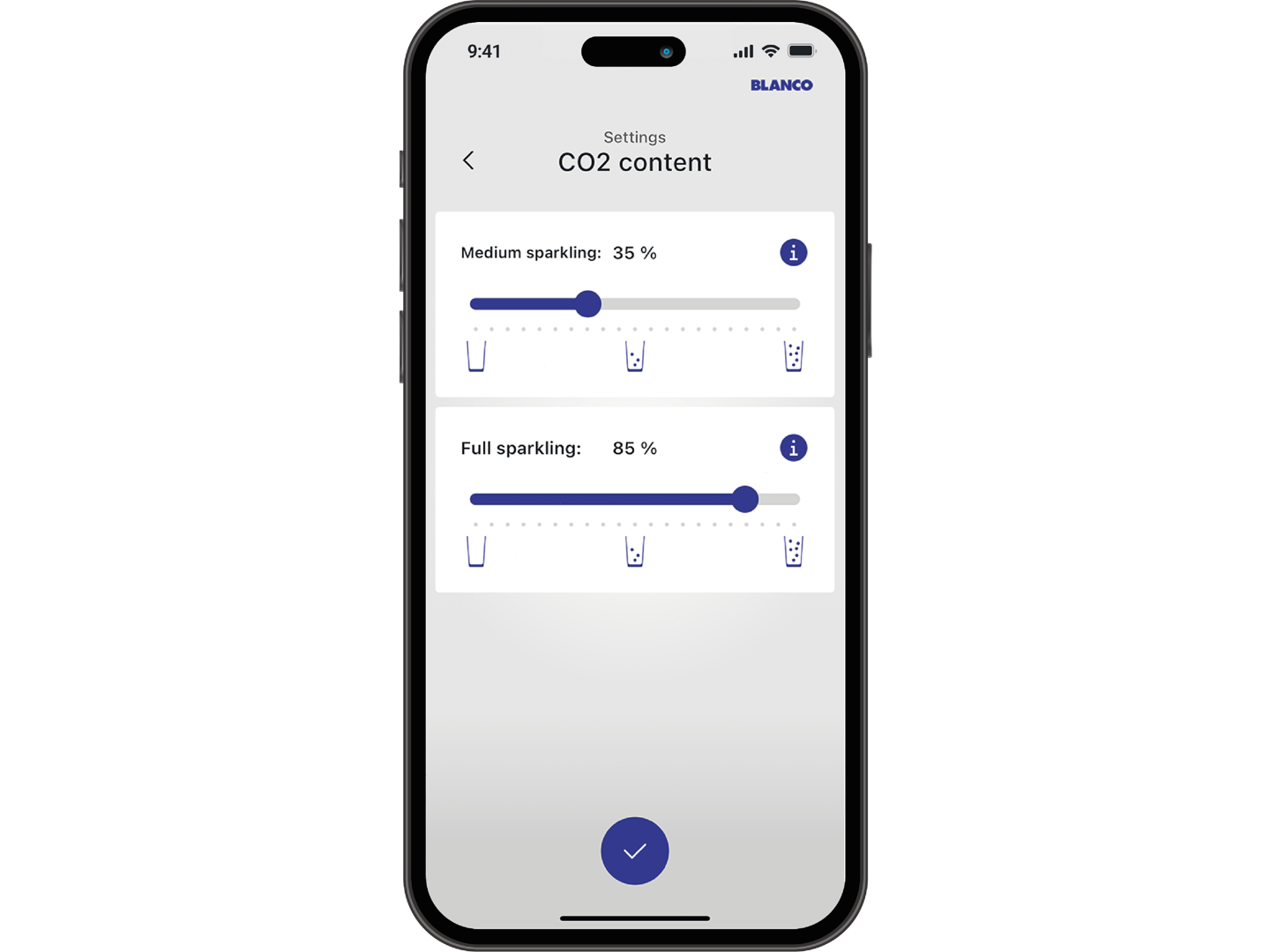
Statistics
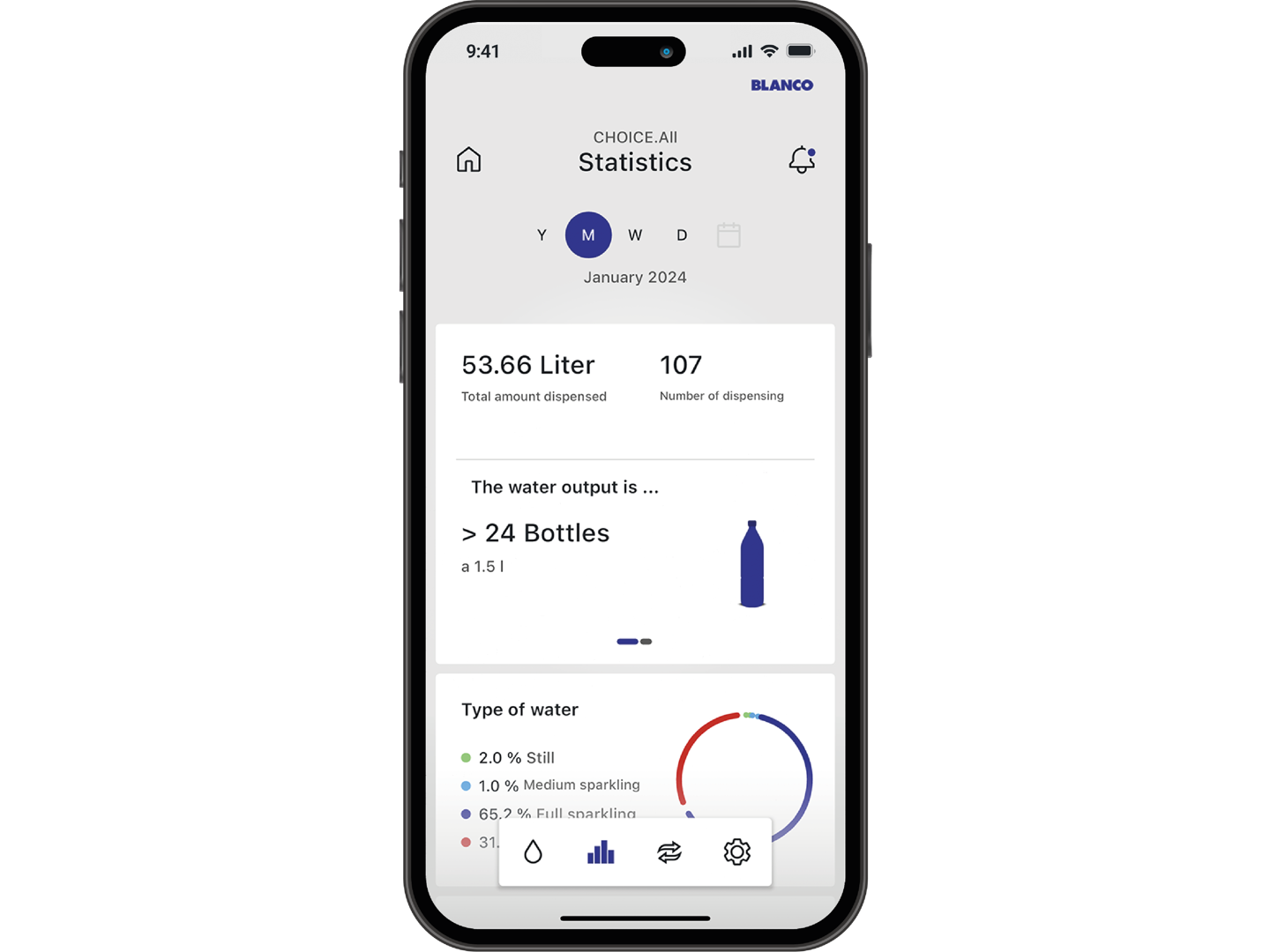
REPURCHASE

Notifications
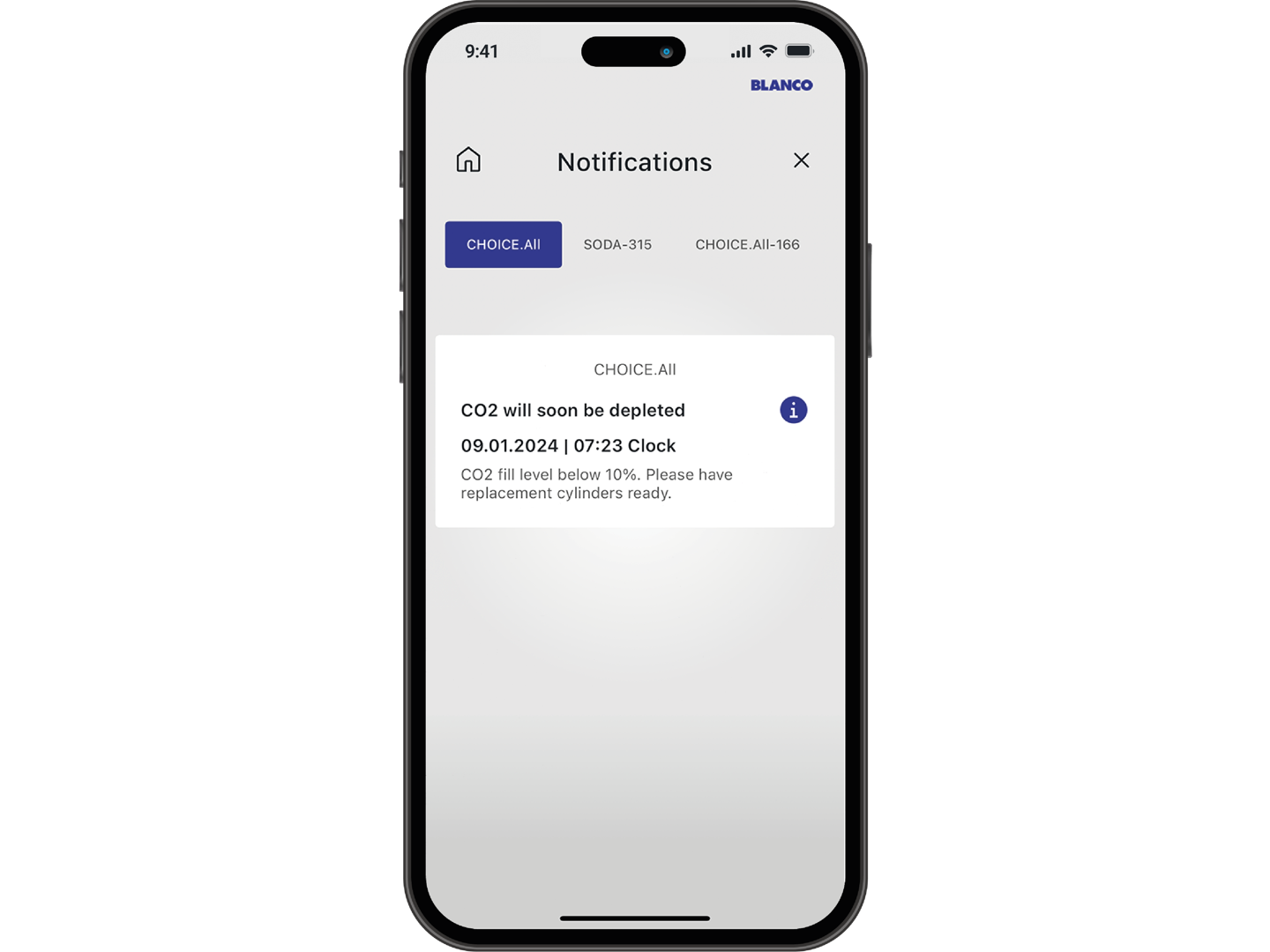
Fill levels

Remote support
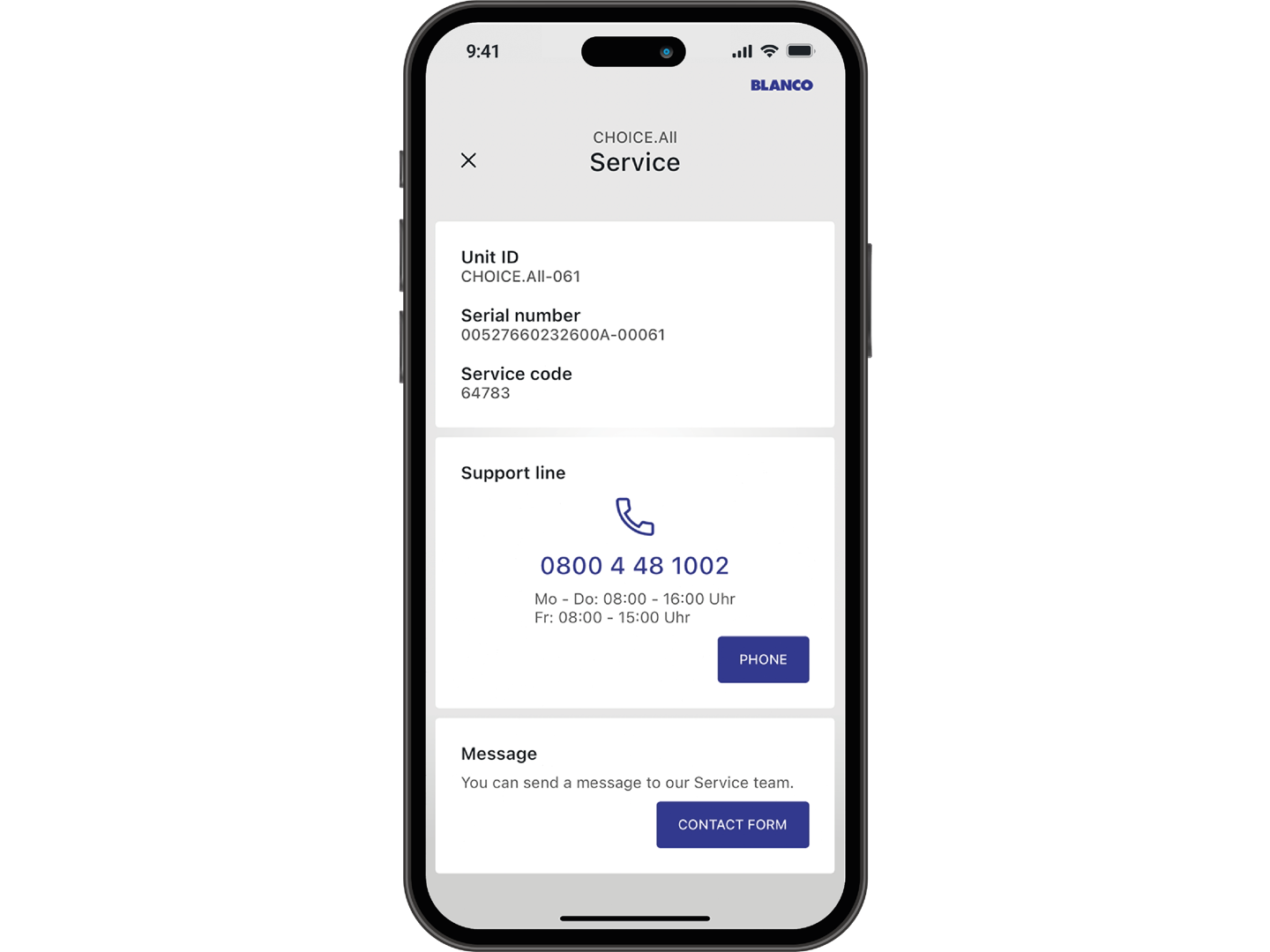
Download the app now
Here you can find our data privacy:
How to start?
Use the full potential of your drink system in six easy steps.

1. Download the free BLANCO UNIT-App as an iOS version from the App Store or as an Android version from the Google Play Store.
2. In order to be able to interact with your water system without restrictions, the BLANCO UNIT-App requires the following authorisations to be activated:
● Bluetooth to enable system control
● Location services to establish a Wi-Fi connection
● Authorisation for push notifications
3. To connect your water system to the app, tap the "+ Add new device" button. Your system must be within Bluetooth range.
4. The available water systems - BLANCO drink.soda EVOL-S Pro (from Revision F) or BLANCO CHOICE.All - are displayed. Select your desired water system.
5. Enter the five-digit pairing code for pairing, which can be found on the type plate behind the CO₂-cylinder.
6. Your water system is now connected to the BLANCO UNIT-App. You will find an overview of your water systems on the start screen.


